1..Please ensure that you are accessing the following link on your internet browser. https://creditors.frpadvisory.com
Pay particular attention to the ‘https’ part of the address and ensure that your bowser is showing as secure with a small closed padlock symbol preceding the address.

2. To commence logging in please click on the green padlock in the centre of the page:

3. In the ‘Login (Enter Company Name or Case Code)’ you will need to actively select the relevant case that appears in the dropdown list, highlighted in blue in the picture below.
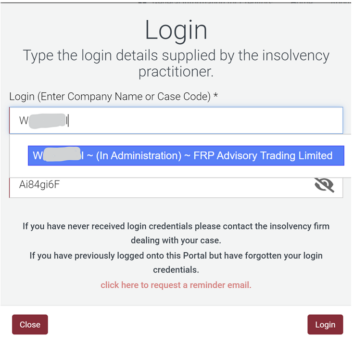
Please be aware of differences between alpha and numeric characters, for example a zero ‘0’ can easily be confused with an ‘O’.
Typically, the case code would consist of a letter, then 4 numbers followed by 3 letters. For example ‘A1234BCD’.
4. You will then need to enter a password in the Unique ID box. This will be on the letter you have been sent. Again, be aware of similar looking characters and note that this is case sensitive. The Unique ID may be a repetition of the case code or in some cases will be a series of random characters as in the example below:
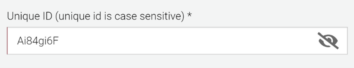
5. If prompted to, accept website cookies.
6. If you are still experiencing difficulties accessing the creditors portal for a specific case then please use the contact details on the correspondence you have previously received and request assistance with accessing the portal.
Thank you.


